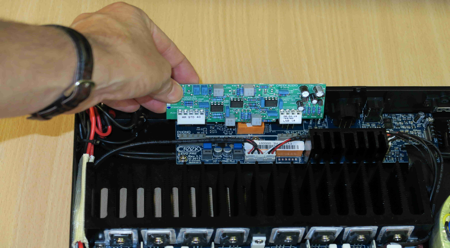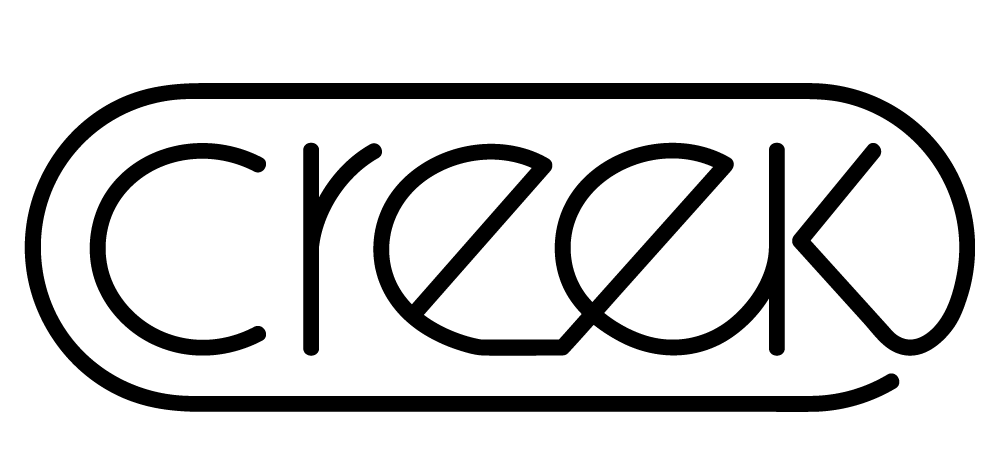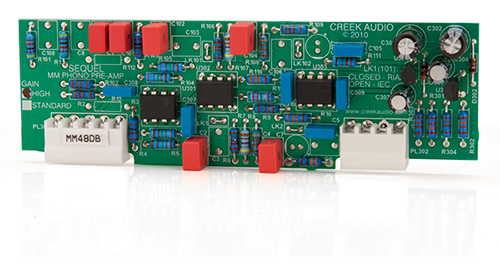
27 May Fitting a Sequel Phono module
Before the EVOLUTION 50A or EVOLUTION 100A integrated amplifier can be used to replay music from a vinyl disc turntable system, it is necessary to boost the signal from the pick-up cartridge with a Phono pre-amplifier. There are 2 options for doing this: 1. Use an external Phono pre-amp like the OBH-15mk2, which can boost the signal and change the frequency response to conform to the RIAA standard. 2. Fit a Sequel 2 Phono pre-amp inside the amplifier.
These instructions are for option 2, which allows the amp to be fitted with a Sequel Phono pre-amp.
Please discuss with your dealer which specification pre-amp you need to match your pick-up cartridge. The Sequel comes in 3 versions, with the standard 40, for moving magnet, 48 for high output MC and 54 for medium output moving coil. N.B. It is not recommended to use the 54 with the EVOLUTION 100A, as the size of its mains transformer is very large and may cause low frequency hum to be picked-up.
1. Place the amplifier on a flat surface and remove all 7 fixing screws using a cross-head screw driver. 2 screws on each side and three screws hold the back of the cover and they have cutting washers. Lift the cover up on both sides and place away from the amp.

2. Look at the rear left hand side of the amplifier to the pre-amplifier circuit board, which is what carries the RCA input sockets etc. Remove the small plug-in PCB called PHONO BYPASS LINK, by wiggling it from side to side and lifting it up.

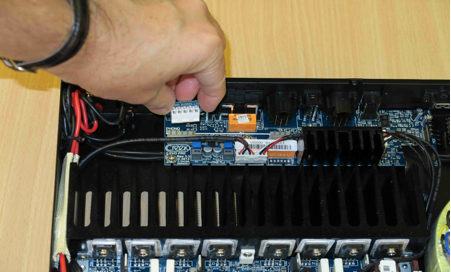
3. Line-up the Sequel Phono pre-amp PCB with the (5) pins you removed the Link PCB from on the left and (4) empty ones on the right. When you are satisfied they line up correctly press the Sequel PCB down hard until it locks into place. Refit the cover and fixing screws. When power-up, the amplifier will display Phono, when selected to the first input.